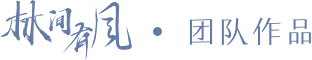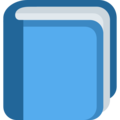# 描述
find 方法用于找出第一个符合条件的数组元素并返回,如果不存在就返回 undefined。
类似 forEach 和 map,find 方法也接收两个参数:一个函数和函数参数执行时的上下文环境。
不同之处在于,当函数参数返回值为 true 时,find 方法立即结束执行,不再继续遍历,并将使得函数参数返回值为 true 的元素作为 find 的返回值,这就是“找到”的符合条件的元素。
如果直到遍历结束时函数参数总也不返回 true,那么说明 find 的返回值为 undefined ,也就说明数组中不存在符合条件的元素。
# 参数
| 参数 | 描述 |
|---|---|
| callback | 数组元素依次执行的回调函数 |
| thisValue | 指定 callback 执行的上下文环境,即 this 的值 |
# 示例
# 打印 callback 的参数
var arr = [ 'a', 'b', 'c' ];
arr.find(function(value, index, array) {
console.log(value, index, array);
});
// a 0 ["a", "b", "c"]
// b 1 ["a", "b", "c"]
// c 2 ["a", "b", "c"]
# find() 的返回值
有符合条件的,返回该数组元素,没有符合条件的,返回 undefined
var arr = [ 'a', 'b', 'c' ];
var result1 = arr.find(function(value, index, array) {
return value == 'c';
});
console.log(result1); // "c"
var result2 = arr.find(function(value, index, array) {
return value == 'xyz';
});
console.log(result2); // undefined
# 找到第一个符合条件的,方法立即结束执行
var arr = [ 'a', 'b', 'b', 'c' ];
var result1 = arr.find(function(value, index, array) {
console.log(value);
return value == 'b';
});
// "a"
// "b"
console.log(result1); // "b"
# 指定 callback 执行时的 this 指向
var ages = [ 10, 12, 26, 15 ];
var person = {name: 'John', age: 20};
var age = ages.find(function (value) {
return value > this.age;
}, person);
console.log(age); // 26