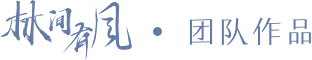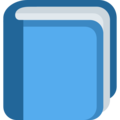# 描述
Array.from 方法用于将两类对象转为真正的数组:类似数组的对象(array-like object)和可遍历(iterable)的对象(包括 ES6 新增的数据结构 Set 和 Map)。
# 语法
Array.from(arrayLikeOrIterable[, mapFunction[, thisArg]]);
arrayLikeOrIterable: 第一个参数是类数组或者可迭代对象,为必传参数mapFunction: 第二个参数是一个函数,会在集合中的每一项都调用,其返回值会插入到新的集合中(类似 map 函数的第二个参数),为可选参数。thisArg: 调用mapFunction函数时的this指向,不常用,为可选参数。
# 示例
# 转化类数组(1)
const arrayLike = {
"0": 10,
"1": 20,
"2": 30,
length: 3
}
Array.from(arrayLike, (value, index) => value * 2);
// [20, 40, 60]
# 转化类数组(2)
let arrayLike = {
"0": "a",
"1": "b",
"2": "c",
length: 3
};
// ES5的写法
var arr1 = [].slice.call(arrayLike); // ['a', 'b', 'c']
// ES6的写法
let arr2 = Array.from(arrayLike); // ['a', 'b', 'c']
# 转化类数组(3)
Array.from 会将字符串转化为数组
let str = 'foo'
Array.from(str);
// ["f", "o", "o"]
# 初始化数组
使用 Array.from 初始化默认每项元素的值是 undefined,而使用构造函数初始化默认元素值是 empty,在 map 等函数中会跳过 empty 元素,切记。
Array.from({length: 3})
// [undefined, undefined, undefined]
Array(3)
// [empty x 3]
new Array(3)
// [empty x 3]
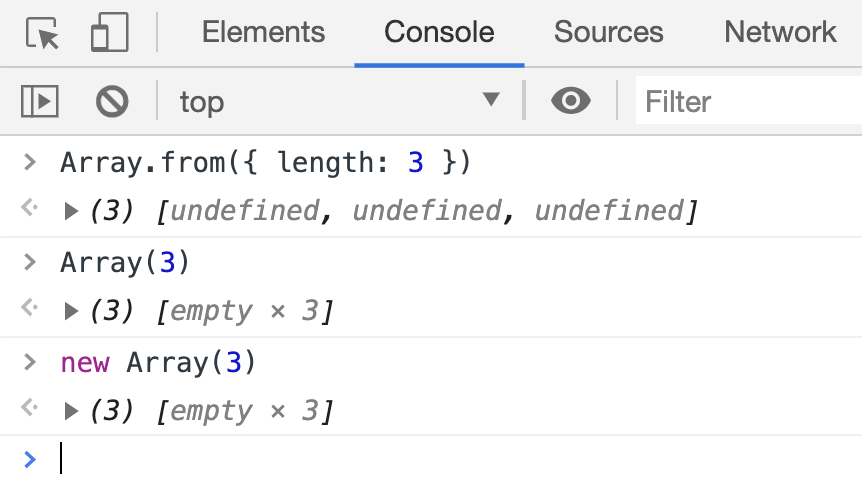
# 克隆数组
克隆数组的方法有很多,Array.from 就能很轻易地浅拷贝一个数组:
const nums = [ 1, 2, 3 ];
const nums2 = Array.from(nums);
console.log(nums2); // [1, 2, 3]
nums === nums2; // false
这就说明新数组 nums2 和原数组 nums 的元素一样,但是已经是两个不同的数组了。
下面例子中 nums 和 nums2 的(引用类型的)元素是完全相同的,说明用 Array.from 是浅拷贝一个数组。
const nums = [
[ 1, 2, 3 ],
[ 'one', 'two', 'three' ]
]
const nums2 = Array.from(nums)
console.log(nums2);
nums[0] === nums2[0] // true
nums[1] === nums2[1] // true
下面做一个尝试,对只包含数组类型元素的数组进行深度克隆:
function recursiveClone (arr) {
return Array.isArray(arr) ? Array.from(arr, recursiveClone) : arr;
}
const nums = [
[ 1, 2, 3 ],
[ 'one', 'two', 'three' ]
]
const nums2 = recursiveClone(nums)
nums[0] === nums2[0] // false
nums[1] === nums2[1] // false
通过最后的判断可以看出深度克隆成就已经达成!
这种深度克隆的方法非常简洁,但同时缺点也很明显,那就是这种方法只适合由基本类型和 Array 类型的元素组成的数组,因此使用这种方法之前需要确定自己克隆对象的类型。
# 数组去重
function uniqArr (arr) {
return Array.from(new Set(arr))
}
uniqArr([ 1, 1, 2, 2, 4, 4]) // [1, 2, 4]
类似的数组去重方法还有:
function uniqArr (arr) {
return [...new Set(arr)]
}
uniqArr([ 1, 1, 2, 2, 4, 4]) // [1, 2, 4]
# 填充数组
Array.from 函数可以使用相同的值来初始化一个数组
const length = 3
const init = 0
const arr = Array.from( { length }, () => init )
console.log(arr) // [0, 0, 0]
{ length }是{ length: length }的简化写法
其实,Array.prototype.fill 函数也能达到「填充」的效果,而且从名字上看,Array.prototype.fill 才是官方指定的「填充」函数。
function fillArray (init, length) {
return Array(length).fill(init);
}
const result = fillArray2(0, 3);
// => [0, 0, 0]
关于 Array.prototype.fill 的详细用法请移步这里
# 生成数字范围数组
function range(end) {
return Array.from({ length: end }, (item, index) => index);
}
range(4); // [0, 1, 2, 3]
# 参考文章