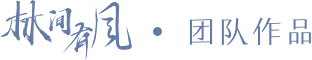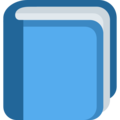# 描述
所有的数组元素都被转化成字符串,再用一个分隔符将这些字符串连接起来。如果元素是 undefined 或者 null,则会被转换成空字符串。
# 参数
| 参数 | 描述 |
|---|---|
| separator | 可选。 指定要选的分隔符,如果省略,则使用逗号为分隔符。 |
# 返回值
一个字符串
# 示例
# (1)数组元素为基本类型
var names = ["李白", "杜甫", "苏轼"];
names.join(); // "李白,杜甫,苏轼"
names.join("、"); // "李白、杜甫、苏轼"
# (2)数组元素为数组对象
var arr = [1, 2, [3, 4]];
arr.join(); // "1,2,3,4"
arr.join("+"); // "1+2+3,4"
# (3)数组元素为对象
var arr = [1, 2, { name: "zwc" }];
arr.join(); // "1,2,[object Object]"
# (4)小结
实际上 join() 方法是对数组中每一项元素都进行了 toString() 操作转换成字符串之后进行的拼接。
undefined 和 null 执行 toString() 则会报错,因此将其转化为空字符串
({ type: "object" }.toString()); // "[object Object]"
[3, 4].toString(); // "3,4"
true.toString(); // "true"
(function() {
console.log("hello");
}.toString()); // "function () { console.log('hello') }"
# 模拟实现
/*
* 模拟原生 Array.join()
*/
Array.prototype.join = function() {
var sep = (arguments && arguments[0]) || ",";
var str = "";
for (var i = 0; i < this.length; i++) {
var item = this[i];
item === undefined || null ? "" : item;
str += sep + item.toString();
}
return str.replace(sep, "");
};